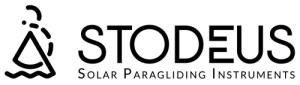GPS and track recording
Tracks recorded
The internal memory of our GPS instruments ranges from 4 to 8GB. They can record between 10,000 and 20,000 flights!
To view a flight :
There's no need for any special software! Tracks can be read and downloaded from any computer (Windows, Linux, Mac).
Retrieve the corresponding IGC file (from the "tracks" folder) and load it onto an online viewer such as IGC Webview, VisuGPS, CFD, XContest or other...
You can also load the KML file into Google Earth to view your track in 3D.
IGC traces are certified and signed by FAI-CIVL.


Altitude management :
As our instruments do not have a screen, they do not have the option of entering the QNH (pressure at sea level). This is therefore calibrated automatically by the GNSS (Global Navigation Satellite System, or GPS) before take-off.
The longer the time between GNSS fix and take-off (with take-off detection enabled, by default), the more accurate the altitude calibration.
In flight apps, the QFE altitude can often be calibrated before take-off (using the known altitude on the ground).
Voice altitude announcement :
This is the altitude obtained from the pressure sensor and initially calibrated automatically by the GNSS before take-off.
Altitude in the KML file :
This is the altitude obtained from the pressure sensor and initially calibrated automatically by the GNSS before take-off, and updated at each point.
Altitude in the IGC file :
Two altitudes are recorded:
- Standard barometric altitude, without initial calibration
- GNSS
Note on altitude display :
- KML :
It is possible, when flying close to the ground, for the ground to collide with the track: this is normal.
GoogleEarth uses SRTM (Shuttle Radar Topography Mission) terrain heights with an accuracy of ± 20 m.
As a result, the representation of the terrain in Google Earth is approximate. The slopes are incorrect and the peaks are planed out.
- IGC :
As 2 altitudes are present, depending on the IGC track viewer, pay attention to which one is displayed (uncalibrated atmospheric pressure or GNSS).
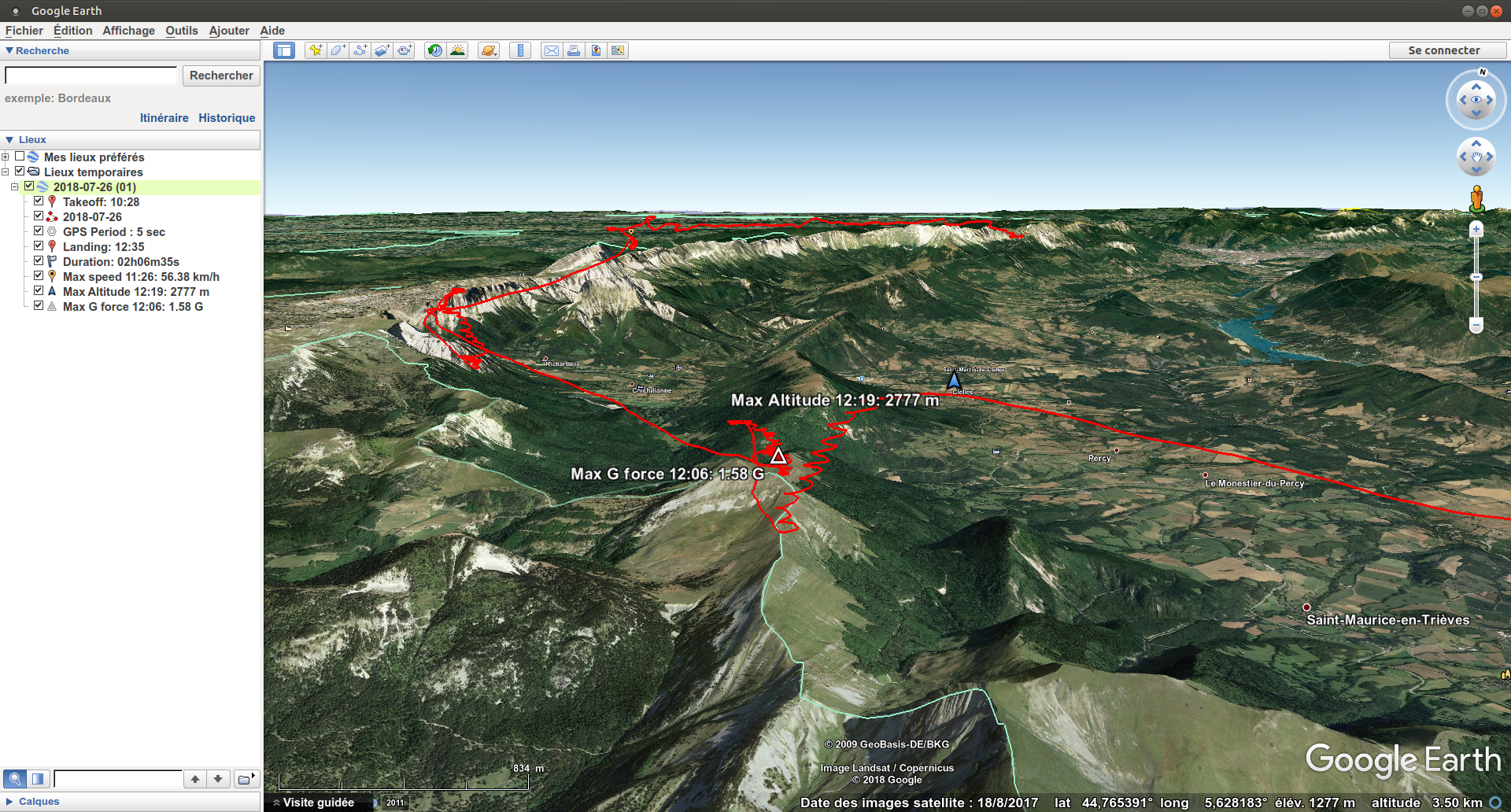
Registration:
Our GPS instruments record the track internally, even when connected to a smartphone. Provided, of course, that you have activated track recording via the Configurator web-app corresponding to the instrument (function activated by default).