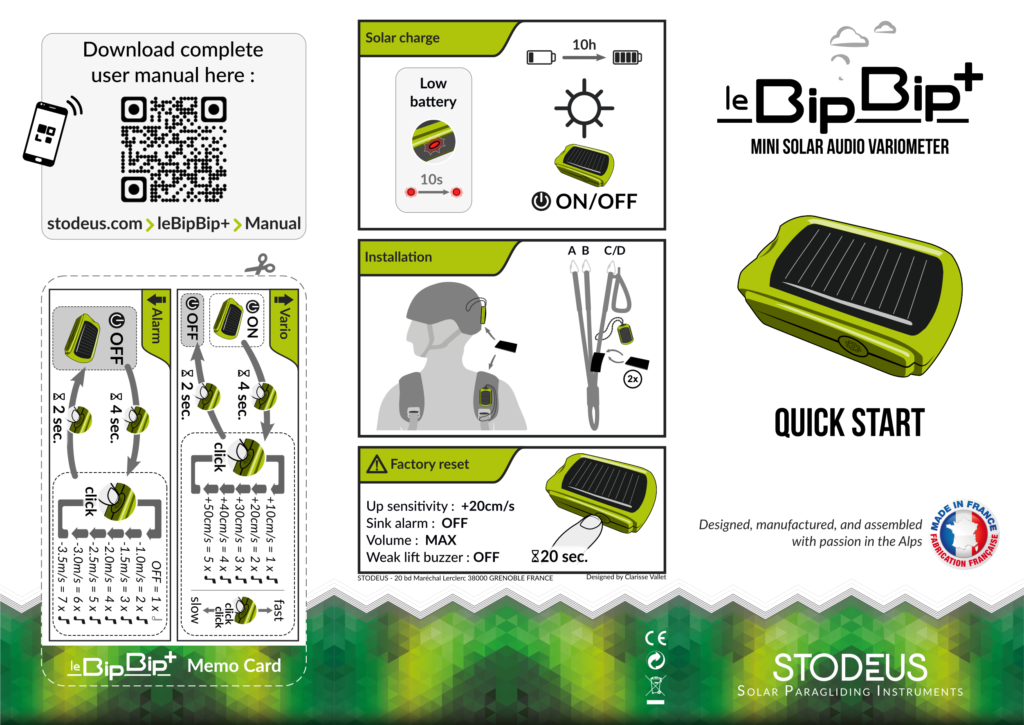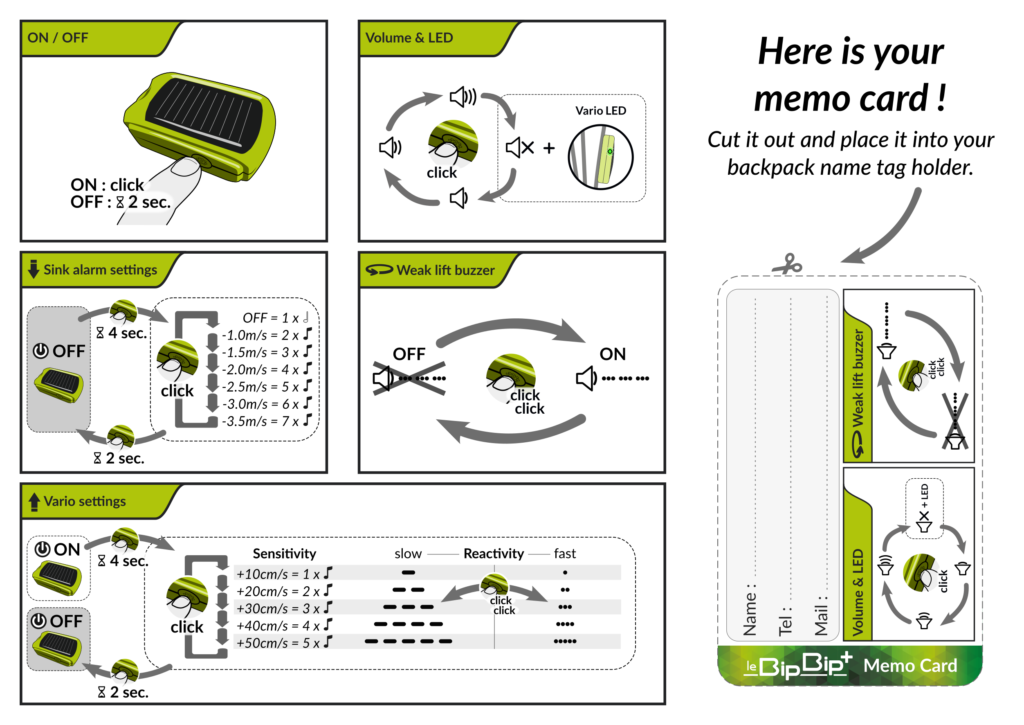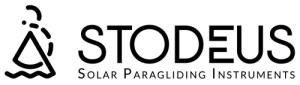leBipBip+: demo video and configuration
leBipBip+ : instructions for use

ON : To switch on your BipBip+, simply click on the button and you'll hear the start-up melody.
OFF : To switch off your BipBip+, press and hold for 2 seconds.
Note: If, when you switch on your BipBip+, you hear a single beep, this means that it needs to be recharged in the sun.
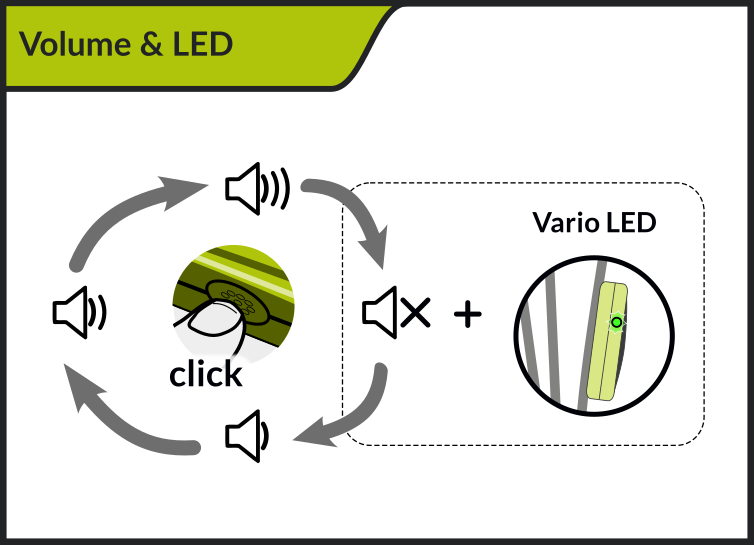
You can select from four different volumes by simply clicking on the button:
- minimum
- medium
- maximum
- LED with silent vario

Zerotage : brief modulations indicating an area of very weak lift, not strong enough to roll but potentially close to a thermal (vario from -30cm/s to the selected climb rate, default +20 cm/s).
To enable or disable this option, double-click the button at any time when the instrument is switched on.
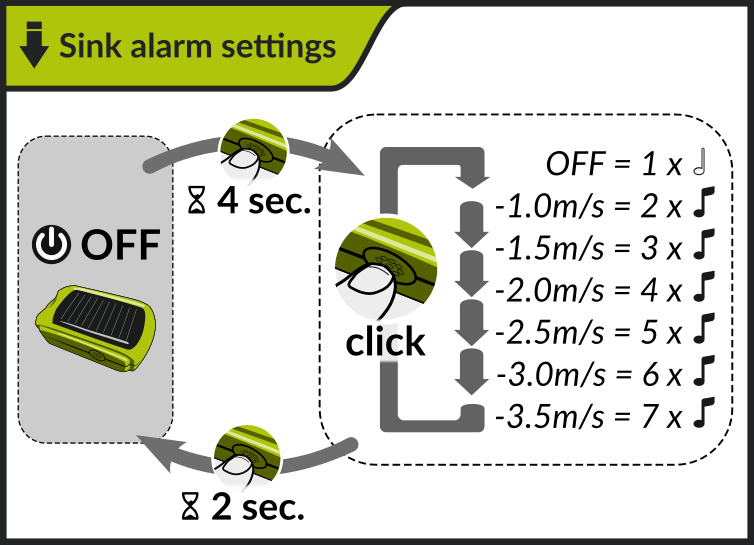
You can change the descent alarm setting at any time, even just before take-off, by following the diagram above.
To enter the lowering alarm setting menu :
- Switch off leBipBip+
- Press and hold for at least 4 seconds on the
- Then, each click changes the setting
- Confirm your choice by pressing and holding the button for 2 seconds.

You can change the climb rate setting at any time, even just before take-off, by following the diagram above.
To enter the vario settings menu :
- Switch on leBipBip+
- Press and hold for at least 4 seconds on the
- Then, each click changes the setting
- Double-click the button at any time to switch from slow to fast reactivity
- Confirm your choice by pressing and holding the button for 2 seconds.
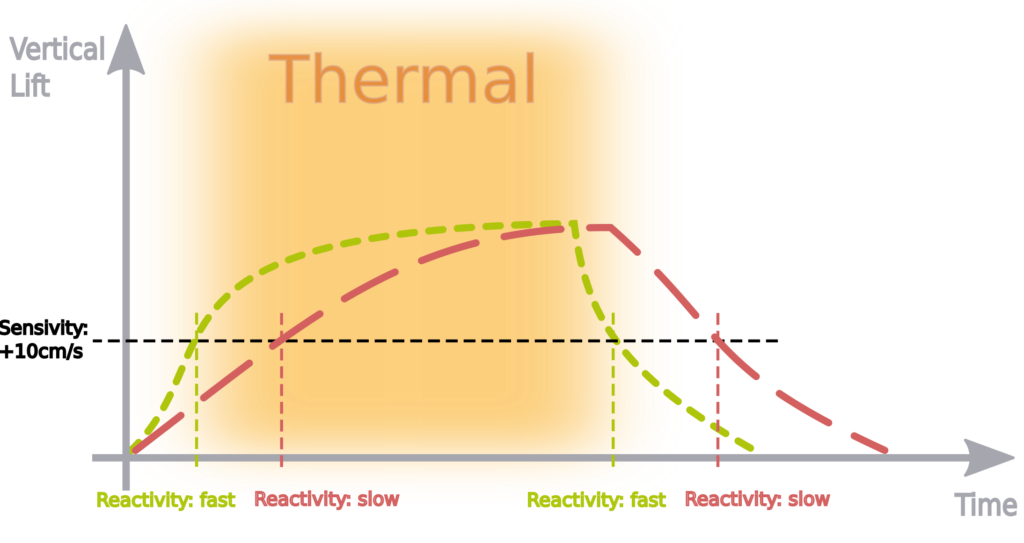
Sensitivity :
This is the climb threshold, in cm/s, at which the vario will begin to emit an audible signal.
Reactivity :
The speed at which the vario reacts after entering the thermal.
For example: either fast for a tight thermal in the mountains, or slow for a large lift on the plains.

leBipBip+ charges continuously when it's in the sun! Allow around 10h ofdirect sunlight to fully charge it.
When the battery level is low (20%), the LED flashes red. This indicates that you need to leave the instrument in the sun to recharge it.
Note: be careful not to leave leBipBip+ behind a window or windscreen in your car, as this will not charge your BipBip+ and could damage the battery.
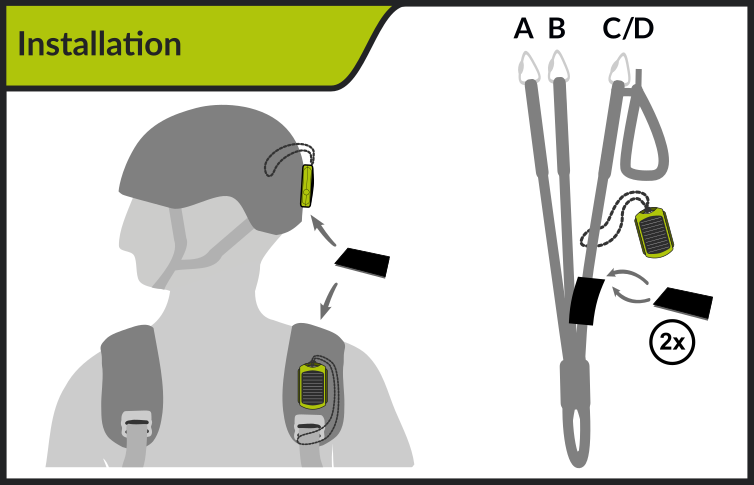
2 Velcro buckles are supplied with leBipBip+ to attach it to your equipment.
You can stick one Velcro strap to the back of your helmet, and if necessary, stick the second to the shoulder strap of your harness.
If you need to see the BipBip+'s LED, you can place it directly on your cockpit, or use the two Velcro loops glued together around the elevator.
Note: Make sure you always place leBipBip+ on the back of the helmet, not on the side, to avoid inconsistent beeps due to changes in the relative wind (e.g. when the rider turns their head).
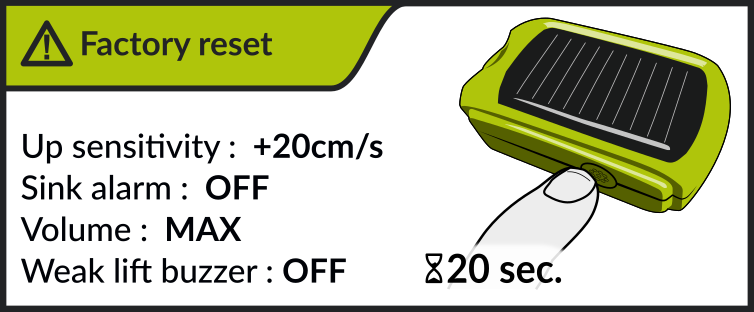
If you need to, you can perform a factory reset at any time by pressing and holding the button for around 20 seconds: the default settings will be restored.
Download the printable version of the instructions for use here