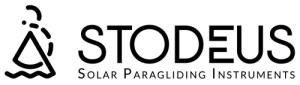Download the latest language packs for your UltraBip here.
How to update language packs, or add a new one, step by step :
PLEASE NOTE: update the firmware before updating the language pack.
Download only the language pack that corresponds to the language you use, so there's no need to update all the language packs.
Connect the UltraBip to your computer via USB
Place the downloaded file in the root directory of the UltraBip, using the file explorer or finder.
(do not delete old language packs, simply copy the language pack to the root)
Leave the UltraBip connected until it stops flashing (this can take up to 15min), then click 'Eject'.
Disconnect the UltraBip and switch it on
Languages available
French
English (UK)
English (US)
English (Avionics)
Deutsch
Italiano
Spanish
Português
Português do Brasil
French
English (UK)
British English metric units. Altitude: meter / Speed: kilometers per hours / Climb: meters per second / 24h time format
English (US)
US English with imperial units: Altitude: feet / Speed: miles per hours / Climb: feet per minute / AM-PM time format
English (Avionics)
English language with avionic units: Altitude: feet / Speed: kilometer per hours / Climb: meter per second / 24h format
Deutsch
Italiano
Spanish
Português
Português do Brasil
Polski
Finnish
Czech
Japanese
Greek
Swedish
Turkish
Mandarin
Polski
Finnish
Czech
Japanese
Greek
Swedish
Turkish
Mandarin
Slovak
Korean
Русский